[Editor note: Google has updated the user interface for Blogger. Click here for step-by-step instructions with a video walkthrough of the new Blogger interface.]
So you’ve bandied around the idea of a classroom blog for years now but never got around to making it happen. If technology is the only hurdle to getting your ideas or first-hand experiences in the classroom online, then let this tutorial be the end of procrastination. Start the clock, here we go:
0.00: Go to Blogger.com (Blogger.com is owned by Google. If you already have a Gmail account just login, otherwise you’ll need to add 45 seconds to create one).
0.25: In the webpage that opens, search for the “Create a blog” button and click it.
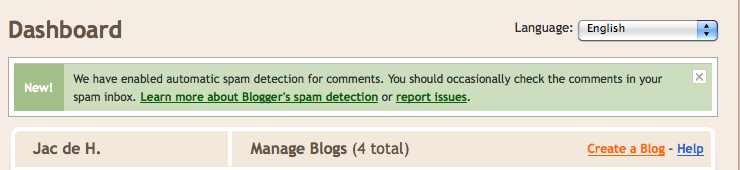
0.55: Add the title for your blog and then create the URL (the address people will type to see your blog).
1.25: Type in the word verification and press “continue”.
1.35: Leave the default template. You can always change it as often as you like in the future. Is your goal to win a design award or get your content out into the world for other teachers, community members and students? It’ll look great because of the words (and the default design is good-looking too).
1.45: Click on “Start blogging now” and enter your first post!
1.50: In the blog administration pane, click on “view blog” in the top navigation and revel in your triumph.
2.00: Get to writing, your audience awaits!
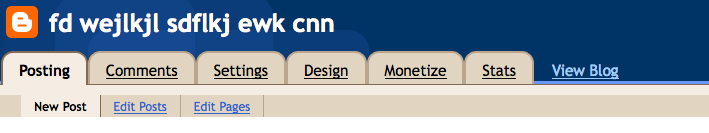

Pingback: Steven Greene | Westlawn Junior High | Technology with Intention